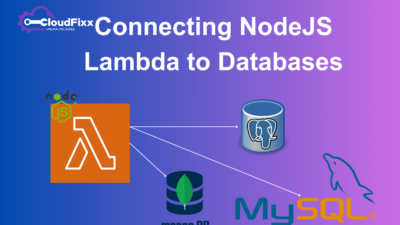Introduction
Amazon S3 has always been a trusted solution for managing large volumes of data, and now it’s becoming even more user-friendly. The alpha release of the Storage Browser for Amazon S3 introduces a seamless way to provide end users with direct access to data stored in your S3 buckets. This open-source component allows you to integrate an intuitive file browser into your web applications. Here’s everything you need to know about this exciting new tool.
What is Storage Browser for Amazon S3?
The Storage Browser for Amazon S3 is an open-source component designed to simplify how authorized users interact with S3-stored data. With this browser integrated into your applications, users can:
- Browse files and folders stored in your S3 buckets.
- Download data directly.
- Upload files securely.
This feature empowers application developers to extend the functionality of their platforms by enabling easy access to S3-stored content.
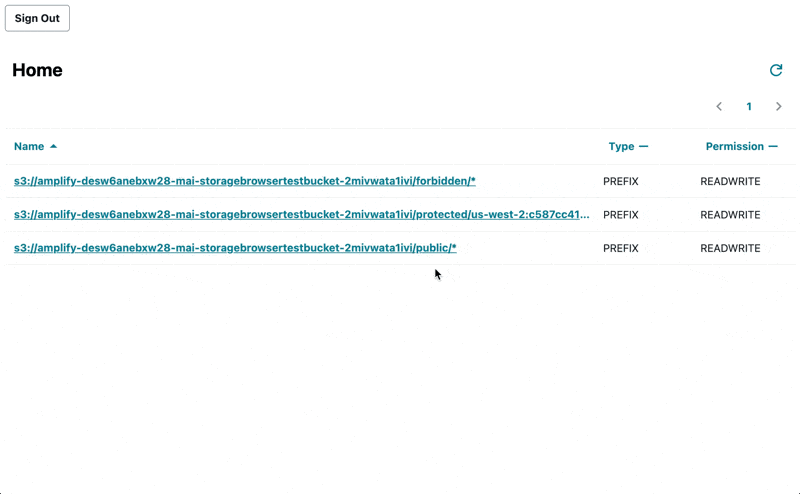
Key Features of Storage Browser for S3
- Secure Access
- Users can only see and access data they are authorized to view.
- Leverage AWS security services like IAM roles or your custom-managed security measures to control access.
- High-Performance Data Transfer
- Requests are automatically optimized for high throughput, ensuring a smooth user experience even when transferring large datasets.
- Customization
- The browser can be customized to align with your application’s design and branding, ensuring a consistent look and feel.
- Integration with Amplify
- Available in the AWS Amplify JavaScript and React client libraries, making it easy to embed in modern web applications.
Benefits for Developers and End Users
- For Developers: Simplifies building secure file browsing and management tools, reducing the time spent developing custom solutions for S3 data access.
- For End Users: Provides a clean, intuitive interface to access the files they need, enhancing user satisfaction and reducing support tickets.
Use Cases
- Media Management: Allow clients to upload or browse media files directly from your application.
- Collaboration Tools: Enable secure document sharing and editing.
- Educational Platforms: Give students access to downloadable course materials stored in S3.