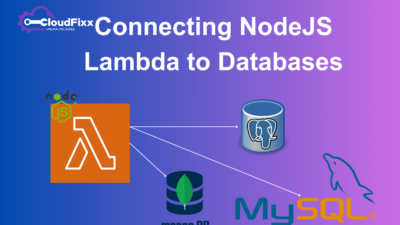AWS Lambda is a powerful tool for building scalable, serverless applications. However, to get the most out of it, you need to follow best practices that optimize performance, reduce costs, and ensure reliability. Here are the top 10 best practices for AWS Lambda:
1. Optimize Memory and Timeout Settings
- What to do: Allocate just enough memory for your Lambda function to execute efficiently. AWS Lambda’s execution time and cost are directly tied to the memory you configure. Test various memory settings to find the sweet spot between performance and cost.
- Command to test memory:
aws lambda update-function-configuration \
--function-name myFunction \
--memory-size 512- Tip: Set appropriate timeout values to prevent unnecessary charges due to long-running functions.
2. Use Environment Variables for Configuration
- Why: Hardcoding values like database credentials or API keys can compromise security. Use environment variables to manage sensitive configurations.
- Example:
aws lambda update-function-configuration \
--function-name myFunction \
--environment Variables="{DB_HOST=mydb.host,DB_USER=admin}"Console:
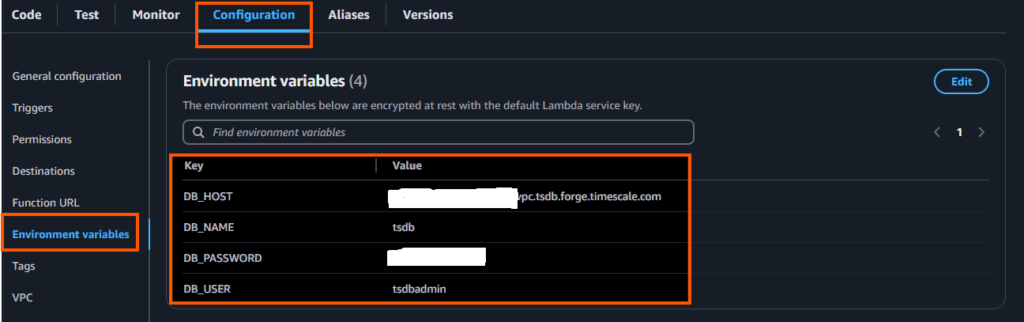
3. Keep Your Deployment Packages Lightweight
- How: Avoid bundling unnecessary dependencies. Use AWS Lambda layers for shared libraries and tools.
- Command to add a layer:
aws lambda update-function-configuration \
--function-name myFunction \
--layers arn:aws:lambda:region:account-id:layer:layer-name:versionTip: Use tools like webpack or esbuild to reduce the size of your deployment package.
4. Use VPC Endpoints for Secure Database Connectivity
- Why: Placing your Lambda in a VPC allows secure communication with private resources like databases.
- Steps:
- Create a VPC.
- Configure Lambda with VPC subnets and security groups.
- Use AWS Systems Manager Parameter Store or Secrets Manager for credentials.
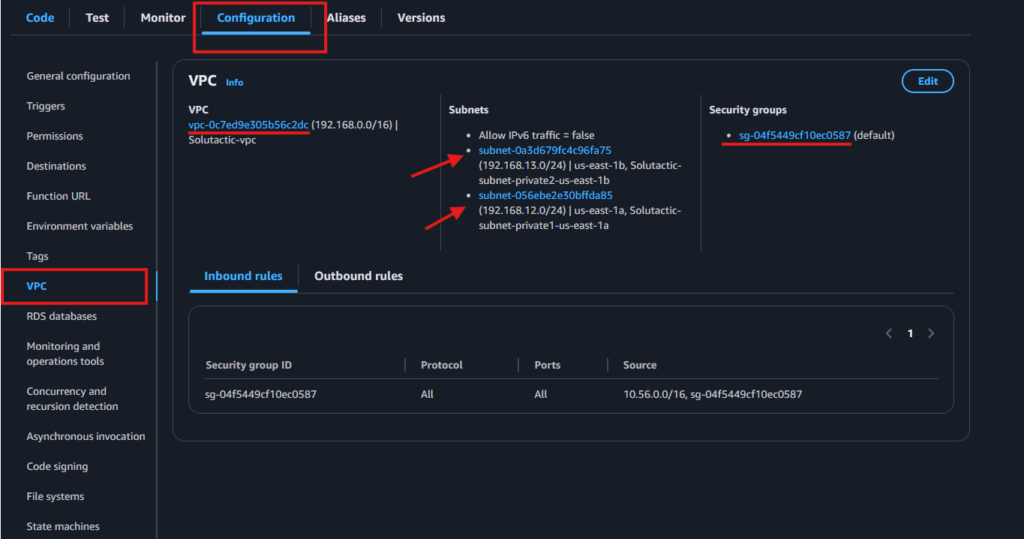
5. Leverage Provisioned Concurrency for Predictable Performance
- What: Provisioned concurrency pre-warms your Lambda functions to handle bursts of traffic efficiently.
- Command:
aws lambda put-provisioned-concurrency-config \
--function-name myFunction \
--provisioned-concurrent-executions 5Best Use: Great for applications with consistent traffic patterns.
6. Use CloudWatch Logs for Monitoring and Debugging
- What: Analyze and troubleshoot your Lambda functions using CloudWatch.
- Enable logging:
aws logs create-log-group --log-group-name /aws/lambda/myFunctionPro Tip: Use structured logging (JSON format) to make logs easier to query.
7. Minimize Cold Starts.
- How:
- Use smaller function packages.
- Use provisioned concurrency for critical workloads.
- Optimize the runtime (Node.js, Python, etc.) to reduce initialization overhead.
8. Use Event Filtering to Process Data Efficiently
- Why: Reduce unnecessary invocations by filtering events from sources like S3 or DynamoDB.
- Example (S3 event filtering):
{
"Rules": [
{
"Name": "suffix",
"Value": ".jpg"
}
]
}9. Employ IAM Best Practices
- Why: Always use least privilege permissions for Lambda functions.
- Command to attach a policy:
aws lambda add-permission \
--function-name myFunction \
--principal s3.amazonaws.com \
--action lambda:InvokeFunction \
--source-arn arn:aws:s3:::my-bucket
10. Automate Deployment with Infrastructure as Code (IaC)
- Why: Tools like AWS CloudFormation, SAM, or Terraform help you manage Lambda deployments more efficiently.
- Example (SAM CLI):
Resources:
MyLambdaFunction:
Type: AWS::Serverless::Function
Properties:
Handler: app.handler
Runtime: nodejs16.x
MemorySize: 512
Timeout: 10By implementing these best practices, you can significantly improve the performance, scalability, and cost-efficiency of your AWS Lambda functions. Whether you’re managing production workloads or exploring serverless for the first time, following these guidelines will set you up for success.
Need help getting started? Drop a comment or explore our detailed Lambda optimization tutorials!